How to set an proxy to your pc.
This is an easy method to protect your ip address.
Now just follow my instructions.
Click on the tools tab in firefox.
 click on the tools tab.
click on the tools tab.Then you will find options in it.
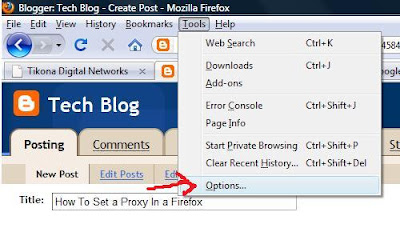 Click on options.
Click on options.Then a a pop up will appear.

Then Click on settings tab a new pop up will appears.

And then paste the proxy address in the http proxy, where you can find many proxy servers by googling it in the internet.
ReplyDeleteThis professional hacker is absolutely reliable and I strongly recommend him for any type of hack you require. I know this because I have hired him severally for various hacks and he has never disappointed me nor any of my friends who have hired him too, he can help you with any of the following hacks:
-Phone hacks (remotely)
-Credit repair
-Bitcoin recovery (any cryptocurrency)
-Make money from home (USA only)
-Social media hacks
-Website hacks
-Erase criminal records (USA & Canada only)
-Grade change
Email: onlineghosthacker247@ gmail .com